Introducing your public profile page on Doorkeeper
Monday, October 22, 2018
To make it easier to get to know the other attendees of events you attend, we've added a profile page for every Doorkeeper user. Public participant lists now link to this page.
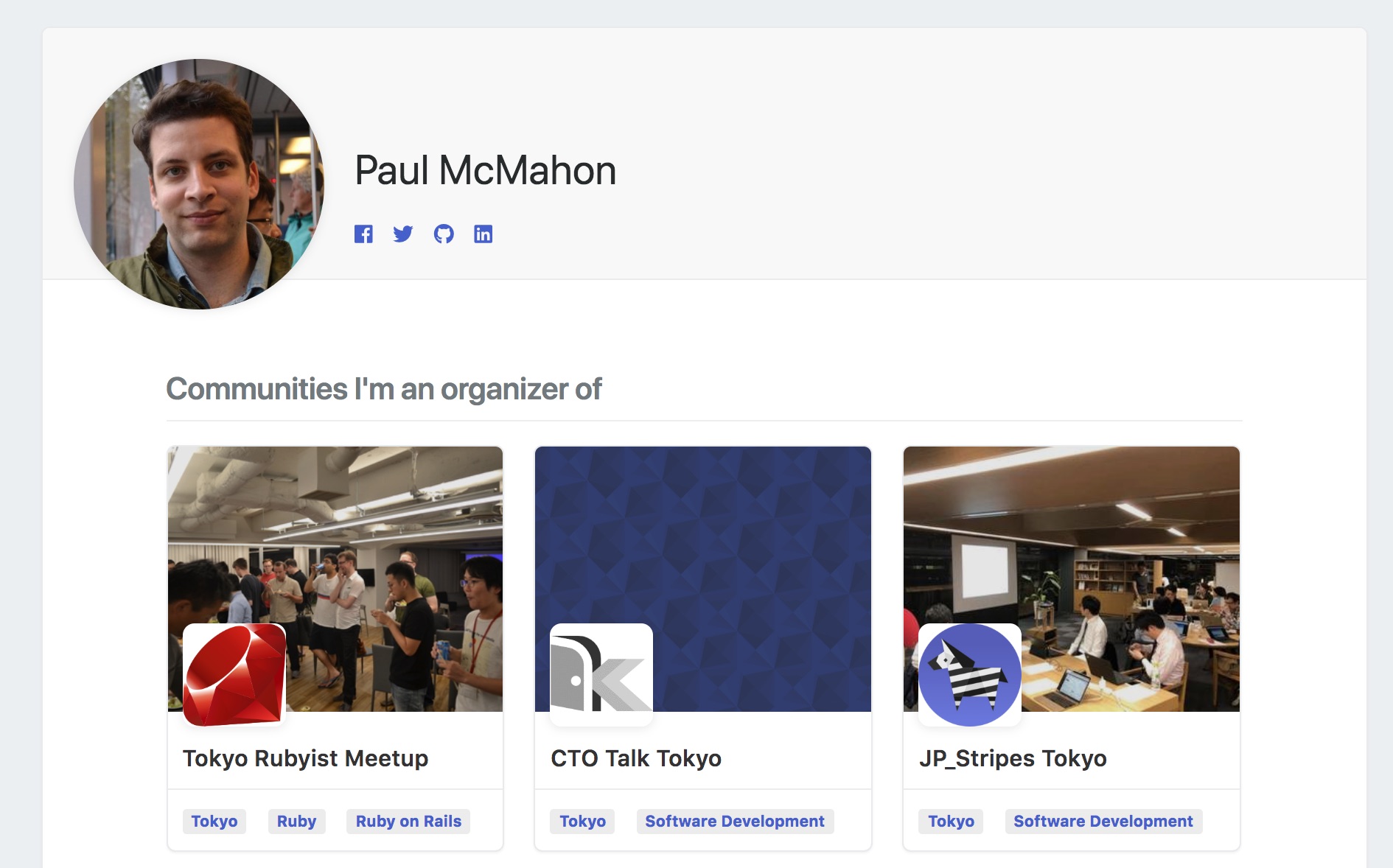
In addition to the basic information like name, photo, and social networks, we'll now also automatically display the communities you organize, the communities your a member of, and the topics you're interested in.
Protecting your privacy
We understand that not everyone is comfortable with a profile like this being displayed publicly on the internet. That's why we've already made it optional for you to display your membership in any given community.
This profile page will continue to respect your choices, and only display communities in which you've already chosen to publish your membership in. Furthermore, if you've chosen not to display your membership in any community, we'll make this page completely private. You can review your privacy settings to quickly change your preferences.
Customizing your profile
Now that you have a central profile page, we've given you the option to further customize it via the edit profile page by adding a short bio of yourself, and linking to your personal website. This makes it easier for other participants to quickly get a sense of who you are, and easily follow up with you after the event.
We've also made it easy to choose which photo you use for the event. From the edit profile image page, you can select a photo from one of your connected social networks, or upload your own image.
We're also now using higher resolution photos for your profile. If you've been using a photo from Facebook, GitHub, or Gravatar, the resolution has been automatically upgraded. If you're using Twitter or LinkedIn, it will automatically upgraded the next time you log in using that service. If you've manually uploaded a profile photo in the past though, we unfortunately didn't retain a high resolution version of it, so you'll need to upload it once more to upgrade it.